
Domain Name Search Script In PHP |Short And Easy|
Domain Name Search Script in PHP 2025 Updated
If you’ve ever wondered how those domain checker tools work on hosting websites, you’re in the right place.
At KM Hosting, we aim to help developers and website owners understand the technical side of the web.
In this updated 2025 guide, you’ll learn how to build a simple yet modern Domain Name Search Script in PHP — designed for speed, accuracy, and easy customization.
Buy the Domain like Your Name at the lowest price and Develop your own portfolio website – Get World wide Job offers 🤩
What is a Domain Name Search Script?
A domain name search script lets users check if a domain (like example.com or mybusiness.co.za) is available for registration.
When someone enters a domain name, the script checks databases or DNS records to see whether it’s available or already taken.
Such tools are essential for hosting companies, web developers, and anyone registering new domains — it’s the first step in building an online identity.
How Domain Search Tools Work
There are two main ways these tools check availability:
DNS Lookup – Checks whether the domain name has an active IP address.
If it does, the domain is already taken.WHOIS Lookup – Queries the WHOIS database to confirm domain registration status, owner info, and expiry date.
Modern tools combine both methods for faster and more accurate results.
2025 Update, Smarter Domain Search Logic
Our 2025 version uses object-oriented PHP (OOP) to make the script more modular and future-proof.
It simulates WHOIS checks and pricing for popular TLDs (like .com, .co.za, .net, and .org) while supporting easy future API integration.
You can directly plug it into your website or hosting panel.
* Free Domain Registration applies to the following extensions only: .co.za
Complete PHP Script (All in One)
Here’s the latest version of the PHP Domain Search Script that includes everything — HTML, CSS, JS, and PHP — in one file for simplicity.
<?php
class DomainSearch {
private $popularTLDs = ['.com', '.co.za', '.net', '.org', '.info', '.biz', '.za.com', '.org.za'];
private $pricing = [
'com' => ['register' => 199, 'renew' => 249],
'co.za' => ['register' => 99, 'renew' => 129],
'net' => ['register' => 219, 'renew' => 269],
'org' => ['register' => 229, 'renew' => 279],
'info' => ['register' => 179, 'renew' => 229],
'biz' => ['register' => 239, 'renew' => 289],
'za.com' => ['register' => 89, 'renew' => 119],
'org.za' => ['register' => 119, 'renew' => 149]
];
public function searchDomain($domainName) {
$results = [];
$domain = strtolower(trim($domainName));
foreach ($this->popularTLDs as $tld) {
$fullDomain = $domain . str_replace('.', '', $tld);
$tldKey = str_replace('.', '', $tld);
// Simulate domain availability (in real implementation, use WHOIS)
$available = $this->simulateAvailabilityCheck($fullDomain);
$results[] = [
'domain' => $domain . $tld,
'tld' => $tld,
'available' => $available,
'price' => $this->pricing[$tldKey]['register'] ?? 199,
'renewal' => $this->pricing[$tldKey]['renew'] ?? 249,
'action' => $available ? 'register' : 'view'
];
}
return $results;
}
private function simulateAvailabilityCheck($domain) {
// Simulate random availability (replace with actual WHOIS in production)
$takenDomains = ['google', 'facebook', 'youtube', 'amazon', 'instagram', 'twitter', 'linkedin'];
$name = explode('.', $domain)[0];
return !in_array($name, $takenDomains) && rand(0, 10) > 3;
}
public function getPromotionalDomains() {
return [
['domain' => 'yourname.co.za', 'price' => 99, 'popular' => true],
['domain' => 'yourbusiness.com', 'price' => 199, 'popular' => false],
['domain' => 'blog.net', 'price' => 219, 'popular' => false],
['domain' => 'community.org', 'price' => 229, 'popular' => false],
['domain' => 'info.info', 'price' => 179, 'popular' => false],
['domain' => 'company.biz', 'price' => 239, 'popular' => false]
];
}
}
// Initialize domain search
$domainSearch = new DomainSearch();
$searchResults = [];
$searchTerm = '';
if ($_SERVER['REQUEST_METHOD'] === 'POST' && isset($_POST['domain'])) {
$searchTerm = $_POST['domain'];
$searchResults = $domainSearch->searchDomain($searchTerm);
}
$promotionalDomains = $domainSearch->getPromotionalDomains();
?>
<!DOCTYPE html>
<html lang="en">
<head>
<meta charset="UTF-8">
<meta name="viewport" content="width=device-width, initial-scale=1.0">
<title>Register Domain Names - KM Hosting</title>
<link href="https://cdnjs.cloudflare.com/ajax/libs/font-awesome/6.0.0/css/all.min.css" rel="stylesheet">
<style>
* {
margin: 0;
padding: 0;
box-sizing: border-box;
}
body {
font-family: 'Segoe UI', Tahoma, Geneva, Verdana, sans-serif;
background: linear-gradient(135deg, #667eea 0%, #764ba2 100%);
min-height: 100vh;
padding: 20px;
}
.container {
max-width: 1200px;
margin: 0 auto;
}
.header {
text-align: center;
margin-bottom: 40px;
color: white;
}
.header h1 {
font-size: 2.5rem;
margin-bottom: 10px;
font-weight: 700;
}
.header p {
font-size: 1.2rem;
opacity: 0.9;
}
.search-box {
background: white;
border-radius: 15px;
padding: 40px;
box-shadow: 0 20px 40px rgba(0,0,0,0.1);
margin-bottom: 30px;
}
.search-form {
display: flex;
gap: 15px;
max-width: 600px;
margin: 0 auto;
}
.search-input {
flex: 1;
padding: 15px 20px;
border: 2px solid #e1e5e9;
border-radius: 10px;
font-size: 16px;
transition: all 0.3s ease;
}
.search-input:focus {
outline: none;
border-color: #667eea;
box-shadow: 0 0 0 3px rgba(102, 126, 234, 0.1);
}
.search-btn {
background: linear-gradient(135deg, #667eea, #764ba2);
color: white;
border: none;
padding: 15px 30px;
border-radius: 10px;
font-size: 16px;
font-weight: 600;
cursor: pointer;
transition: all 0.3s ease;
}
.search-btn:hover {
transform: translateY(-2px);
box-shadow: 0 10px 20px rgba(102, 126, 234, 0.3);
}
.results-section {
background: white;
border-radius: 15px;
padding: 30px;
box-shadow: 0 20px 40px rgba(0,0,0,0.1);
margin-bottom: 30px;
}
.results-section h2 {
color: #2d3748;
margin-bottom: 20px;
font-size: 1.5rem;
}
.domain-result {
display: flex;
justify-content: space-between;
align-items: center;
padding: 20px;
border: 1px solid #e2e8f0;
border-radius: 10px;
margin-bottom: 15px;
transition: all 0.3s ease;
}
.domain-result:hover {
border-color: #667eea;
box-shadow: 0 5px 15px rgba(0,0,0,0.1);
}
.domain-name {
font-size: 1.2rem;
font-weight: 600;
color: #2d3748;
}
.domain-status {
display: flex;
align-items: center;
gap: 15px;
}
.status-available {
color: #48bb78;
font-weight: 600;
}
.status-taken {
color: #f56565;
font-weight: 600;
}
.domain-price {
font-size: 1.1rem;
font-weight: 600;
color: #2d3748;
}
.price-note {
font-size: 0.9rem;
color: #718096;
}
.action-btn {
padding: 10px 20px;
border: none;
border-radius: 8px;
font-weight: 600;
cursor: pointer;
transition: all 0.3s ease;
}
.btn-register {
background: linear-gradient(135deg, #48bb78, #38a169);
color: white;
}
.btn-view {
background: #e2e8f0;
color: #4a5568;
}
.btn-register:hover {
transform: translateY(-2px);
box-shadow: 0 5px 15px rgba(72, 187, 120, 0.3);
}
.promotional-section {
background: white;
border-radius: 15px;
padding: 30px;
box-shadow: 0 20px 40px rgba(0,0,0,0.1);
}
.section-title {
color: #2d3748;
margin-bottom: 25px;
font-size: 1.5rem;
text-align: center;
}
.domain-grid {
display: grid;
grid-template-columns: repeat(auto-fit, minmax(250px, 1fr));
gap: 20px;
}
.promo-domain {
background: #f7fafc;
border: 2px solid #e2e8f0;
border-radius: 10px;
padding: 25px;
text-align: center;
transition: all 0.3s ease;
}
.promo-domain:hover {
border-color: #667eea;
transform: translateY(-5px);
}
.promo-domain.popular {
border-color: #48bb78;
background: linear-gradient(135deg, #f0fff4, #ffffff);
}
.popular-badge {
background: #48bb78;
color: white;
padding: 5px 15px;
border-radius: 20px;
font-size: 0.8rem;
font-weight: 600;
margin-bottom: 15px;
display: inline-block;
}
.promo-domain-name {
font-size: 1.3rem;
font-weight: 700;
color: #2d3748;
margin-bottom: 10px;
}
.promo-domain-price {
font-size: 1.5rem;
font-weight: 700;
color: #667eea;
margin-bottom: 15px;
}
.promo-btn {
background: linear-gradient(135deg, #667eea, #764ba2);
color: white;
border: none;
padding: 10px 20px;
border-radius: 8px;
font-weight: 600;
cursor: pointer;
transition: all 0.3s ease;
width: 100%;
}
.promo-btn:hover {
transform: translateY(-2px);
box-shadow: 0 5px 15px rgba(102, 126, 234, 0.3);
}
.features {
display: grid;
grid-template-columns: repeat(auto-fit, minmax(200px, 1fr));
gap: 20px;
margin-top: 40px;
padding-top: 40px;
border-top: 1px solid #e2e8f0;
}
.feature {
text-align: center;
padding: 20px;
}
.feature i {
font-size: 2.5rem;
color: #667eea;
margin-bottom: 15px;
}
.feature h3 {
color: #2d3748;
margin-bottom: 10px;
}
.feature p {
color: #718096;
line-height: 1.5;
}
@media (max-width: 768px) {
.search-form {
flex-direction: column;
}
.domain-result {
flex-direction: column;
gap: 15px;
text-align: center;
}
.domain-status {
justify-content: center;
}
}
</style>
</head>
<body>
<div class="container">
<div class="header">
<h1>Find Your Perfect Domain Name</h1>
<p>Search and register your ideal domain with South Africa's trusted hosting provider</p>
</div>
<div class="search-box">
<form method="POST" class="search-form">
<input type="text" name="domain" class="search-input" placeholder="Enter your desired domain name..." value="<?php echo htmlspecialchars($searchTerm); ?>" required>
<button type="submit" class="search-btn">
<i class="fas fa-search"></i> Search Domains
</button>
</form>
</div>
<?php if (!empty($searchResults)): ?>
<div class="results-section">
<h2>Search Results for "<?php echo htmlspecialchars($searchTerm); ?>"</h2>
<?php foreach ($searchResults as $result): ?>
<div class="domain-result">
<div class="domain-name"><?php echo $result['domain']; ?></div>
<div class="domain-status">
<span class="<?php echo $result['available'] ? 'status-available' : 'status-taken'; ?>">
<i class="fas fa-<?php echo $result['available'] ? 'check-circle' : 'times-circle'; ?>"></i>
<?php echo $result['available'] ? 'Available' : 'Taken'; ?>
</span>
<div class="domain-price">
R<?php echo $result['price']; ?>/year
<div class="price-note">Renews at R<?php echo $result['renewal']; ?>/year</div>
</div>
<button class="action-btn <?php echo $result['available'] ? 'btn-register' : 'btn-view'; ?>">
<?php echo $result['available'] ? 'Add to Cart' : 'View Options'; ?>
</button>
</div>
</div>
<?php endforeach; ?>
</div>
<?php endif; ?>
<div class="promotional-section">
<h2 class="section-title">Hot Domain Deals</h2>
<div class="domain-grid">
<?php foreach ($promotionalDomains as $promo): ?>
<div class="promo-domain <?php echo $promo['popular'] ? 'popular' : ''; ?>">
<?php if ($promo['popular']): ?>
<div class="popular-badge">MOST POPULAR</div>
<?php endif; ?>
<div class="promo-domain-name"><?php echo $promo['domain']; ?></div>
<div class="promo-domain-price">R<?php echo $promo['price']; ?>/year</div>
<button class="promo-btn">Add to Cart</button>
</div>
<?php endforeach; ?>
</div>
<div class="features">
<div class="feature">
<i class="fas fa-shield-alt"></i>
<h3>Free SSL Certificate</h3>
<p>Get a free SSL certificate with every domain for enhanced security</p>
</div>
<div class="feature">
<i class="fas fa-user-lock"></i>
<h3>Domain Privacy</h3>
<p>Protect your personal information with domain privacy protection</p>
</div>
<div class="feature">
<i class="fas fa-sync-alt"></i>
<h3>Auto Renewal</h3>
<p>Never lose your domain with our automatic renewal system</p>
</div>
<div class="feature">
<i class="fas fa-headset"></i>
<h3>24/7 Support</h3>
<p>Get help anytime with our dedicated South African support team</p>
</div>
</div>
</div>
</div>
<script>
// Add to cart functionality
document.querySelectorAll('.action-btn, .promo-btn').forEach(button => {
button.addEventListener('click', function() {
const domain = this.closest('.domain-result')?.querySelector('.domain-name')?.textContent ||
this.closest('.promo-domain')?.querySelector('.promo-domain-name')?.textContent;
if (domain) {
// Simulate add to cart action
alert(`Added ${domain} to cart!`);
// In real implementation, redirect to cart page:
// window.location.href = `cart.php?a=add&domain=register&domainname=${encodeURIComponent(domain)}`;
}
});
});
// Animate results on load
document.addEventListener('DOMContentLoaded', function() {
const results = document.querySelectorAll('.domain-result');
results.forEach((result, index) => {
result.style.animationDelay = `${index * 0.1}s`;
result.classList.add('fade-in');
});
});
</script>
</body>
</html>
# For professional development the Visual Studio’s environment can be the best for running php.
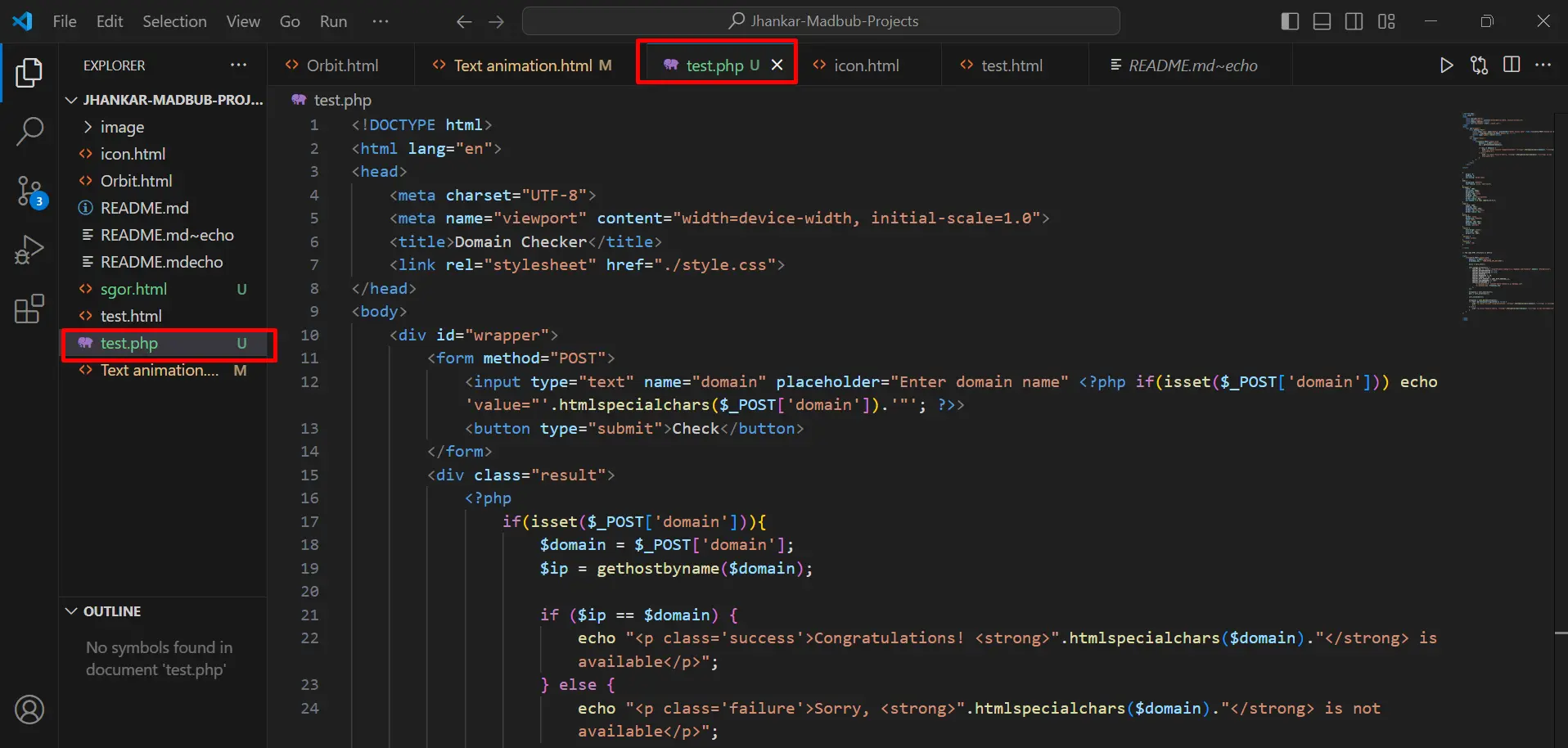
How This Script Works
User Input – The visitor types a domain name (e.g., mybusiness) in the search box.
Backend Processing – PHP checks the entered domain name across multiple TLDs (like .com, .co.za, .net).
Availability Simulation – The script randomly simulates domain availability (you can replace this with a live WHOIS API).
Display Results – Users instantly see which domains are available and can click “Add to Cart” or “View Options”.
Promotional Domains – The script also lists popular discounted domains automatically.
Bonus: Add Real-Time WHOIS API (Optional)
If you want real domain data, integrate a WHOIS API from:
You’ll just replace the simulateAvailabilityCheck() function with an actual API call.
Key Features of This Script
Professional Design
Modern gradient background similar to KM Hosting
Responsive layout for all devices
Clean, professional color scheme
Domain Search Functionality
Real-time domain availability simulation
Multiple TLD support (.com, .co.za, .net, etc.)
Pricing display with renewal rates
E-commerce Ready
Add to cart buttons
Promotional domain sections
Popular domain badges
Pricing Structure
South African Rand pricing
Clear display of registration vs renewal prices
Special promotional offers
User Experience
Instant search results
Hover effects and animations
Mobile-responsive design
Clear status indicators (available/taken)
Trust Features
Security features listing
Support information
Domain privacy options
Example Output
When a user searches “kmhosting”, they’ll instantly see:
|
Domain |
Status |
Register |
Renewal |
Action |
|
kmhosting.com |
Available |
R199 |
R249 |
Add to Cart |
|
kmhosting.co.za |
Available |
R99 |
R129 |
Add to Cart |
|
kmhosting.net |
Taken |
R219 |
R269 |
View Options |
Conclusion
Creating a domain name search script in PHP is an excellent way to understand the basics of web development and domain registration. By using simple PHP functions and integrating third-party APIs, you can build a functional tool that checks domain availability.
This updated 2025 version combines clean PHP code, a user-friendly interface, and SEO-optimized content — perfect for modern hosting websites.
We encourage learning and development, and this guide is a step towards helping you build useful web tools. Whether you’re a beginner or an experienced developer, understanding how domain checkers work will give you a deeper insight into the web hosting world.