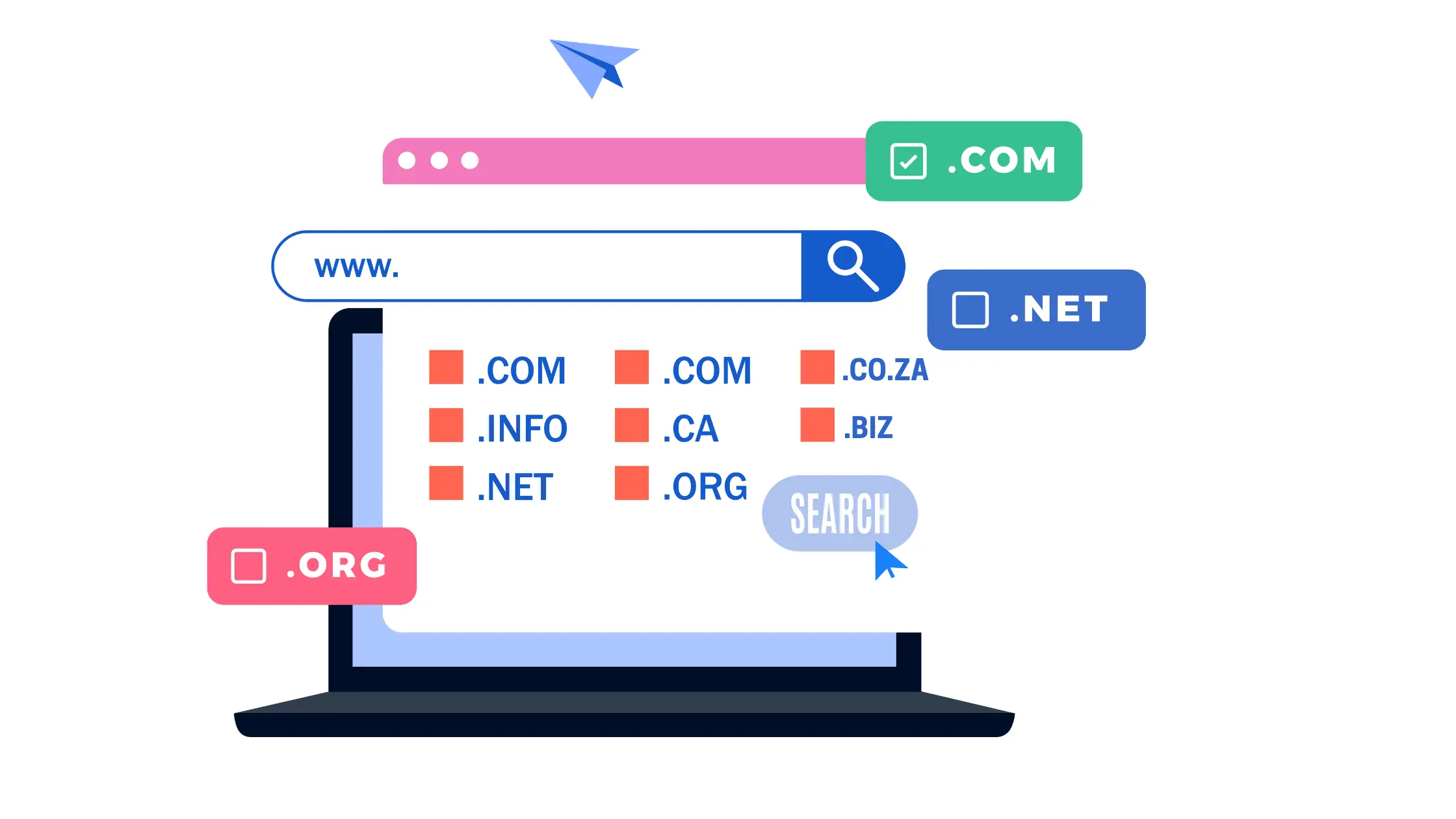
How To Get A Domain Name In South Africa, Easiest Process
Are you concerned about “how to get a domain name in South Africa?” We bring the exact guidelines that you are searching for. Securing a domain name is one of the first and most crucial steps when establishing an online presence for your business or personal brand. In South Africa, getting a domain name is straightforward, especially when you use a reliable service like KM Hosting.
This guide will walk you through the process of registering a domain name in South Africa, offering tips and insights to make it as easy as possible.
Direct Guideline to Get Your Domain
At first click on the “Domains” page at the header section, as you can see in the image.
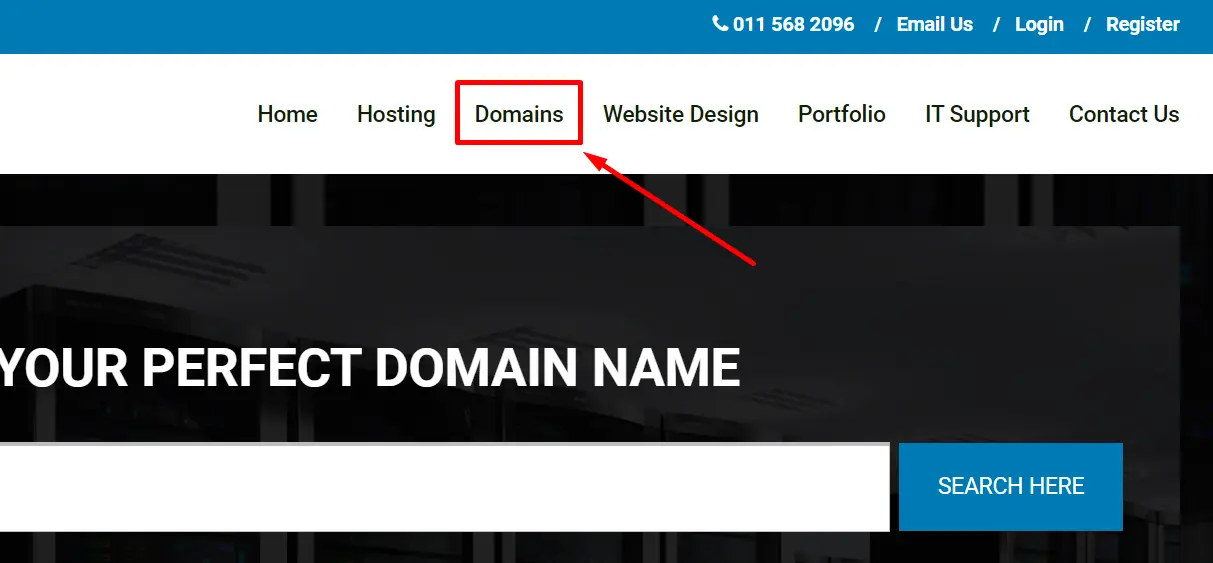
Then type your chosen domain name in the search bar!
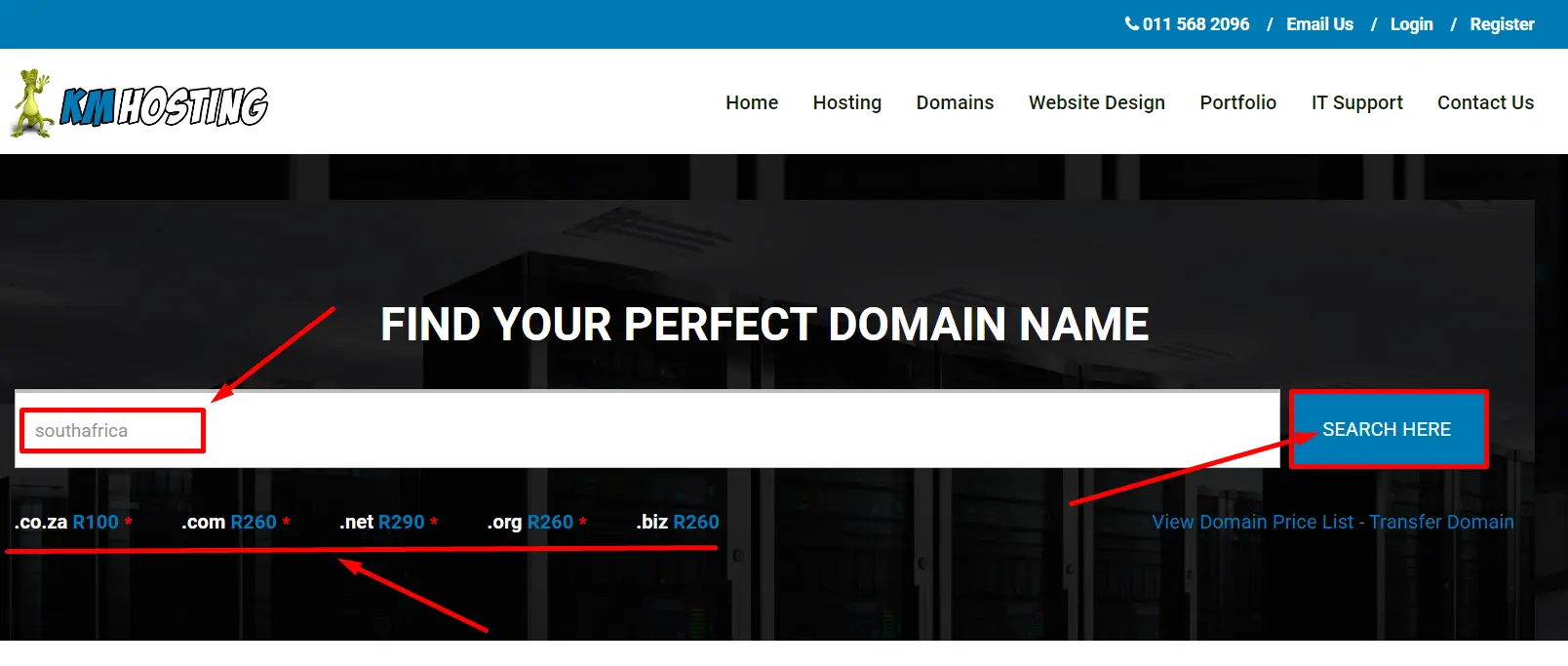
After that click the search button and know the availability of your chosen domain name. Below you can select the domain extension of your choice.
Why a Domain Name is Important
A domain name is your website’s address on the internet. It’s how people find you online, so choosing the right one is essential. A good domain name should be:
– Memorable: Easy to remember and spell.
– Relevant: Reflects your business or brand.
– Short and Simple: Avoid long, complicated names.
In South Africa, you can register a domain with a country code top-level domain (ccTLD) like `.co.za`, which is perfect for businesses targeting local customers. Other popular options include `.com`, `.net`, `.org`, and more.
Components of a Domain Name
A domain name is mainly composed of two primary parts:
– Second-Level Domain (SLD): This is the name you choose, like “yourbusiness.”
– Top-Level Domain (TLD): This is the extension that follows, like “.com,” “.net,” “.org,” “.co.za,” etc.
For example, in “yourbusiness.com”:
– “yourbusiness” is the SLD.
– “.com” is the TLD.
Step-by-Step Process to Get a Domain Name in South Africa
1. Decide on a Domain Name
The very first step is deciding on a domain name. Here’s how to make the best choice:
– Brainstorm Ideas: Think about words or phrases that represent your brand or business.
– Keep It Simple: Short, simple, and easy-to-spell names are more effective.
– Use Keywords: Including relevant keywords can help with search engine optimization (SEO) on google.
– Avoid Numbers and Hyphens: These can be confusing and harder to remember.
– Check for Trademark Issues: Make sure your chosen name doesn’t infringe on any trademarks.
2. Check Domain Name Availability
Once you have a few domain name ideas, the next step is to check if they are available. KM Hosting makes this easy:
– Visit the KM Hosting Website: Go to the domain registration section.
– Enter Your Desired Domain Name: Use the search bar to see if your preferred domain name is available.
– Explore Alternatives: If your first choice isn’t available, KM Hosting will suggest alternative names or extensions.
3. Choose the Right Domain Extension
Domain extensions are the suffixes at the end of your domain name, like `.co.za`, `.com`, or `.net`. In South Africa, `.co.za` is the most common and trusted option for local businesses. Here’s what to consider:
– .co.za: Ideal for businesses focusing on the South African market.
– .com: A good choice if you’re targeting an international audience.
– .net, .org, .biz: Suitable for specific types of organizations or businesses.
4. Select a Domain Registration Package
KM Hosting offers various domain registration packages tailored to different needs. Here’s what you can expect:
– Basic Package: Ideal for personal websites or small businesses.
– Business Package: Includes additional features like hosting, email accounts, and SSL certificates.
– E-commerce Package: Perfect for online stores, with extra tools for payment and shipping integration.
5. Register the Domain
Once you’ve selected your domain name and package, it’s time to register. Here’s how to do it with KM Hosting:
– Create an Account: If you’re new to KM Hosting, you’ll need to create an account.
– Enter Your Details: Provide the necessary personal or business information.
– Choose Your Domain Package: Select the package that best suits your needs.
– Complete the Payment: KM Hosting offers secure payment options. Choose your preferred method and complete the transaction.
6. Configure Your Domain
After registration, you’ll need to configure your domain. This involves setting up DNS (Domain Name System) settings, email accounts, and more. KM Hosting provides easy-to-follow guides and support to help you:
– DNS Settings: Point your domain to your website’s server.
– Email Setup: Create professional email addresses using your domain name.
– SSL Certificate Installation: Secure your website with SSL, included in many KM Hosting packages.
7. Build and Launch Your Website
With your domain registered and configured, you’re ready to build and launch your website. KM Hosting offers a variety of web development services to help you:
– Website Builder Tools: Easy-to-use tools for creating your website, even if you’re not a tech expert.
– Hosting Services: Reliable hosting options to keep your site online and running smoothly.
– Maintenance and Support: Ongoing support to help you manage your site and fix any issues.
Additional Tips for Registering a Domain Name
Register Multiple Extensions
To protect your brand, consider registering multiple domain extensions (e.g., `.co.za`, `.com`, `.net`). This prevents others from using a similar domain and ensures you have control over your brand online.
Think Long-Term
Try the best to choose a domain name that will stand the test of time. Avoid trendy or niche terms that might become outdated.
Consider Domain Privacy Protection
When you register a domain, your personal information is often listed in a public database called WHOIS. KM Hosting offers domain privacy protection to keep your details private.
Renew Your Domain Annually
Domain names are typically registered on an annual basis everywhere. Set up automatic renewals with KM Hosting to avoid losing your domain when it expires.
Why Choose KM Hosting for Domain Registration?
KM Hosting is one of the leading providers of domain registration and web hosting services in South Africa. Here’s why you should choose us:
– Affordable Prices: We offer some of the cheapest domain registration rates in South Africa.
– Free Value-Added Services: Domain Forwarding, Email Forwarding, and DNS Management come at no extra cost.
– Instant Registration: Your domain is registered and ready to use almost immediately.
– Reliable Support: Our customer service team is available to assist you with any questions or issues.
– Flexible Packages: We offer packages to suit every need, from basic domains to fully-featured hosting solutions.
Conclusion
Registering a domain name in South Africa is a simple and straightforward process, especially with KM Hosting. By following the steps outlined in this guide, you can secure a domain name that represents your brand or business and start building your online presence. Whether you’re looking to create a personal blog, a business website, or an online store, KM Hosting has the tools and expertise to help you succeed.
If you’re ready to get started, contact KM Hosting today and find the perfect domain name for your website!